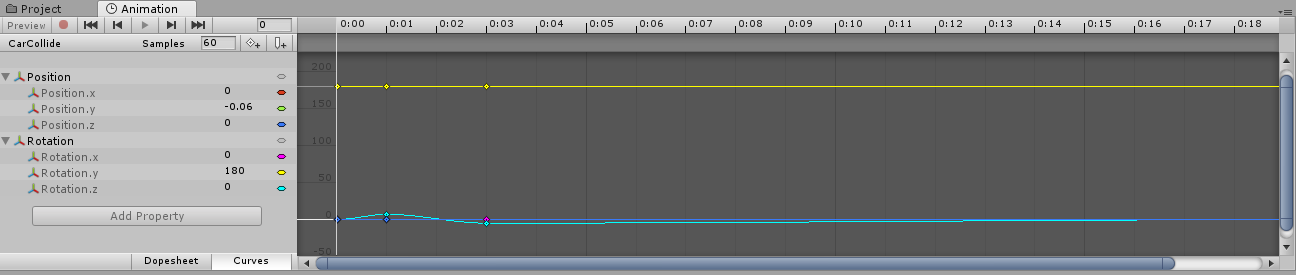Since you could call the game "arcady", the movement and interaction of objects don't need to look the best. Although I believe adding these two animations (seen below), it adds much to the experience and overall polish of the final product. I went over the game feel aspect of the animations here. For now, lets talk about the process of making them.
Unity's in-built Mecanim animation system was used to create these. For both animations, the only properties that are being modified are the position and rotation of the model. The animation also isn't applied to the player's main object, but the 3D model inside of it. This is because modifying the position would clash with the knockback and moving systems already applied to the player.
This is the collide animation, played when the player hits a solid object (it lasts 0.2 seconds). I knew that I wanted to make the car lean backwards as if it's been snapped backwards. It took a few iterations to get it the way I wanted. The problem was that the initial rotation backwards was too slow. Making it only 2-3 animation frames causes it to look fast and snappy, just the way you want it.
For the slowdown animation (0.15 seconds), the car leans forward as if its front wheels are going into a pothole. This one didn't take as much iteration as the previous animation as I learned from my mistakes. The lean forward is slow than hitting an object, since they are slowing down and falling into a pothole. This animation is less nessecary than the collide one since for hitting a pothole and slowing down, the impact is not as large. Although having it doesn't hurt, and it adds to the feel of the game.